Emacs: Custom Eshell Prompts
The other day I was curious if I could add the current timestamp to my eshell prompt. After some Kagi‘ing I found this page and started writing my own prompt! (Using the example under “A fancy prompt” as a starting point.)
Before
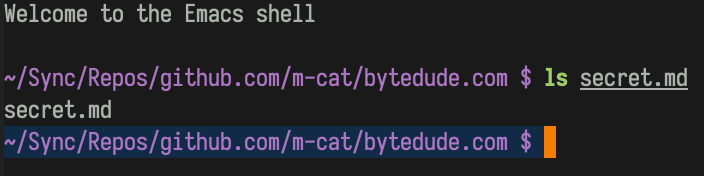
After
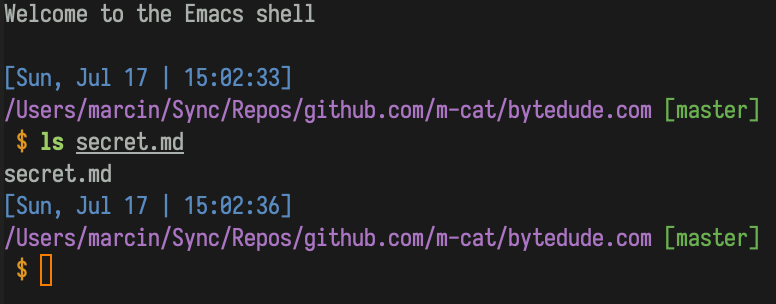
My Config
Here’s what my config ended up looking like [note: see below for an updated version]:
(defun with-face (str &rest face-plist)
(propertize str 'face face-plist))
(defun custom-eshell-prompt ()
(let* (
;; Get the git branch.
(git-branch-unparsed
(shell-command-to-string "git rev-parse --abbrev-ref HEAD 2>/dev/null"))
(git-branch
(if (string= git-branch-unparsed "")
""
;; Remove the trailing newline.
(substring git-branch-unparsed 0 -1)))
)
(concat
;; Timestamp.
(with-face
(format-time-string "[%a, %b %d | %H:%M:%S]\n" (current-time))
:inherit font-lock-builtin-face)
;; Directory.
(with-face (concat (eshell/pwd) " ") :inherit font-lock-constant-face)
;; Git branch.
(unless (string= git-branch "")
(with-face (concat "[" git-branch "]") :inherit font-lock-string-face))
"\n"
;; Prompt.
;; NOTE: Need to keep " $" for the next/previous prompt regexp to work.
(with-face " $" :inherit font-lock-preprocessor-face)
" "
)))
(setq eshell-prompt-function 'custom-eshell-prompt)
(setq eshell-highlight-prompt nil)
Note about the format
Note that if you want eshell-previous-prompt and eshell-next-prompt (which
the author suggests binding to M-{ and M-}) to keep working, you need a
space before the $ symbol in your prompt.
If you want to change this format, you can still edit the regex that eshell uses
to find the prompts. The helpdoc for eshell-prompt-function says as much:
Make sure to update ‘eshell-prompt-regexp’ so that it will match your prompt.
Dec 2022 Update
Recently I found this StackOverflow post and got some useful improvements from it, including:
- Make all prompt components read-only, so that the prompt cannot be deleted as regular text.
- Try to abbreviate-file-name of current directory as per
eshelldefaults, e.g. display~instead of/path/to/user/home. - Choose between prompts # and $ depending on user privileges, as per Bourne and eshell defaults.
My updated custom-eshell-prompt function is:
;; Bits taken from https://emacs.stackexchange.com/a/33408/15023.
(defun custom-eshell-prompt ()
"My custom eshell prompt."
(let* (
;; Get the git branch.
(git-branch-unparsed
(shell-command-to-string "git rev-parse --abbrev-ref HEAD 2>/dev/null"))
(git-branch
(if (string= git-branch-unparsed "")
""
;; Remove the trailing newline.
(substring git-branch-unparsed 0 -1)))
)
(mapconcat
(lambda (list)
;; Make all prompt components read-only, so that the prompt cannot be
;; deleted as regular text. Allow text inserted before the prompt to
;; inherit this property, as per eshell defaults.
(propertize (car list)
'read-only t
'font-lock-face (cdr list)
'front-sticky '(font-lock-face read-only)
'rear-nonsticky '(font-lock-face read-only)))
`(
;; Timestamp.
(,(format-time-string "[%a, %b %d | %H:%M:%S]\n" (current-time)) :foreground "#68a5e9")
;; Directory.
;;
;; Try to abbreviate-file-name of current directory as per `eshell'
;; defaults, e.g. display `~' instead of `/path/to/user/home'.
(,(concat "[" (abbreviate-file-name (eshell/pwd)) "] ") :inherit font-lock-constant-face)
;; Git branch.
(,(if (string= git-branch "") "" git-branch) :inherit font-lock-preprocessor-face)
("\n")
;; Prompt.
;;
;; NOTE: Choose between prompts # and $ depending on user privileges,
;; as per Bourne and eshell defaults.
(,(if (zerop (user-uid)) " # " " $ ") :foreground "#fffe0a"))
""))
)
Bonus
As I was writing this post I found out about this project. Looks like it doesn’t support timestamps though, and not sure if it gives you much fine-grained customization.