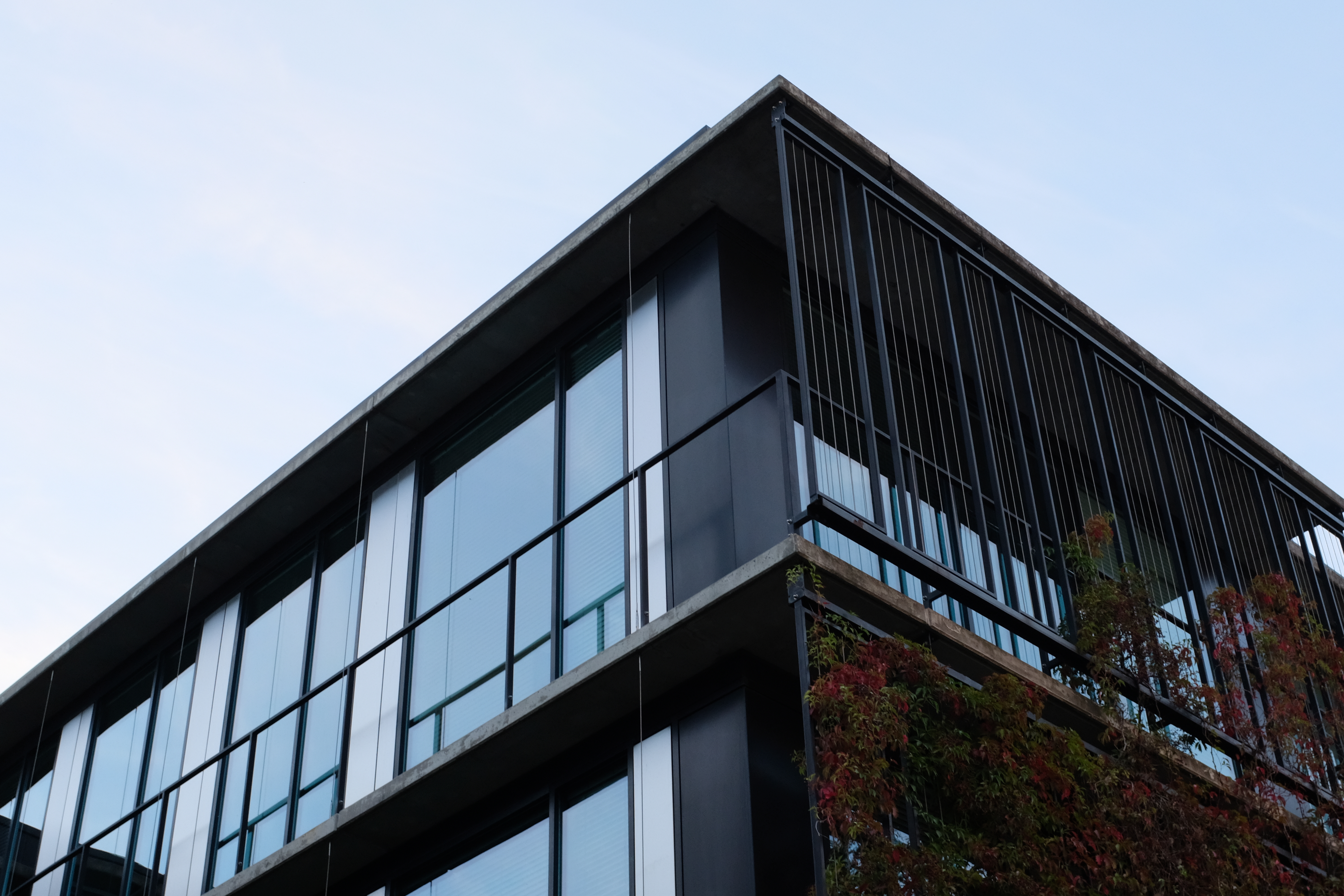Anki Add-Ons You Didn't Know You Needed
Did you know there are Anki add-ons you didn’t know you needed? You probably didn’t, or maybe you did but you didn’t know why.
I mentioned a couple add-ons in my previous post about Anki. Now I’m back with a complete list, up-to-date for Anki 2.1. Let’s get the show on the road!
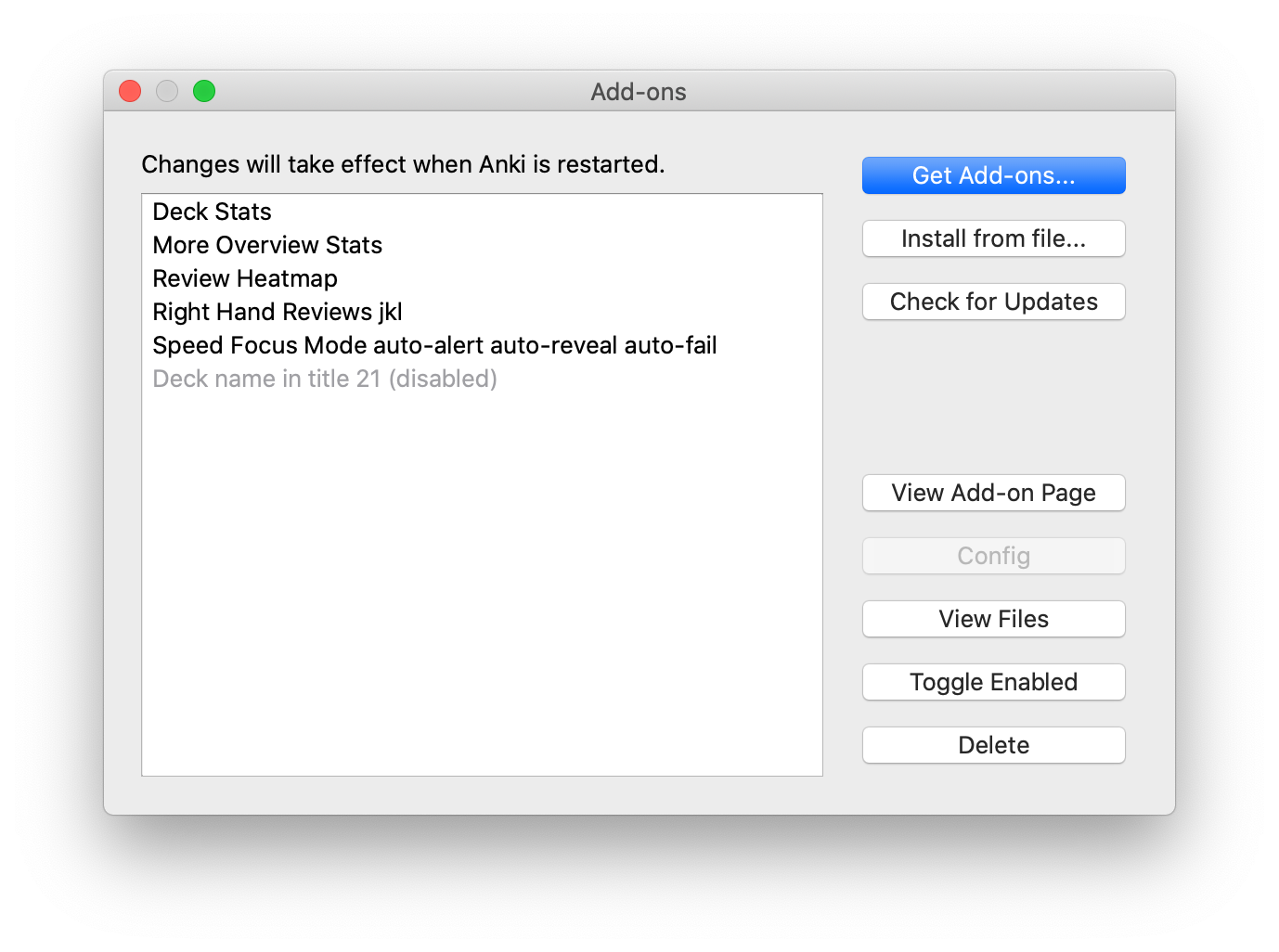
Speed Focus Mode
This one’s a game-changer. It prevents you from spending too much time on a single card – if you do, it will show the answer, or automatically mark the card wrong, depending on how you configure the add-on.
By forcing you to do cards more quickly this add-on helps you learn more in less time, and Anki is about efficiency. It also keeps you focused, which is necessary for the smartphone addicts out there, including you.
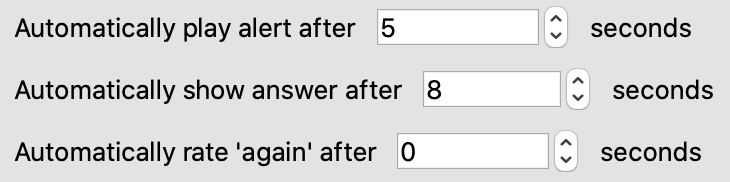 My settings, but you do you.
My settings, but you do you.Right Hand Reviews
When you want to do a lot of reviews in a small amount of time, you want to be using hotkeys instead of clicking. It is faster to keep your hands on the keyboard, press Enter to show cards, and press 1, 2, 3, or 4 to rate their ease. It also lets you focus more vital brainpower on the cards and less on mouse navigation.
You can improve on the default hotkeys with the “Right Hand Reviews” add-on. It lets you use a single hand for both hitting Enter and rating ease, freeing up the left hand to compose poetry in Latin.
Deck Stats
This add-on informs you how many reviews are remaining for the day, right from the main screen of Anki. A veritably indispensible feature.
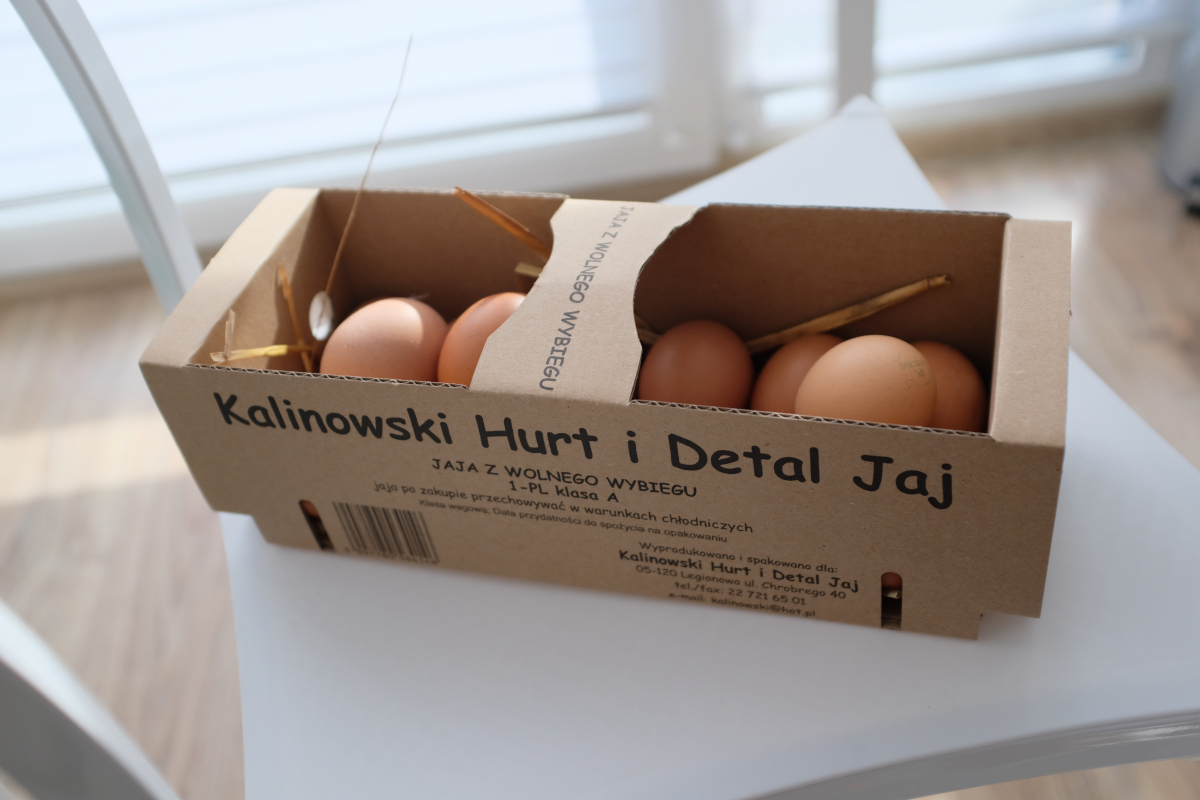 Oops wrong picture
Oops wrong pictureMore Overview Stats
This add-on shows some more stats for decks, which can be useful sometimes.
Review Heatmap
If you’ve ever wanted to view a review heatmap in Anki, now you can, with the Review Heatmap add-on for Anki.
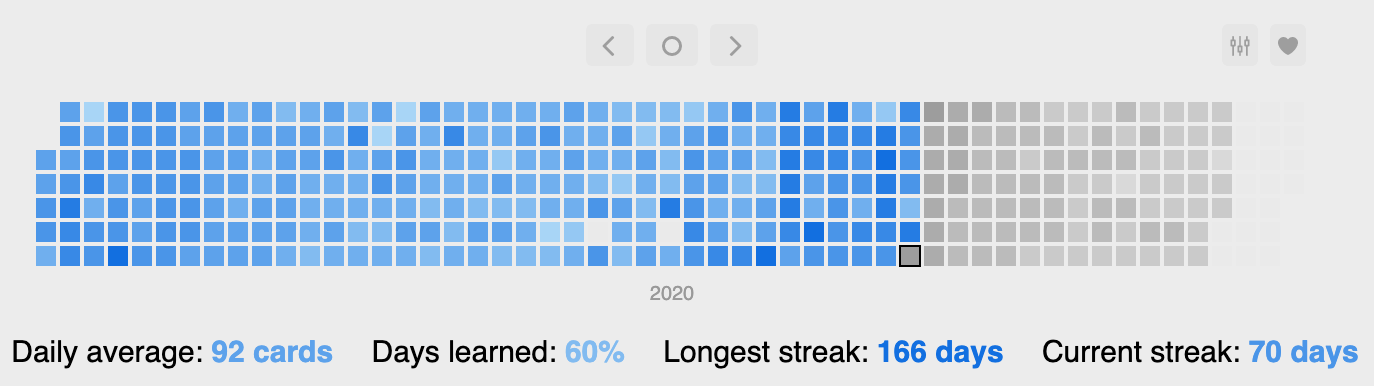
It is not entirely clear what the purpose of this add-on is, but it looks really cool.
Conclusion